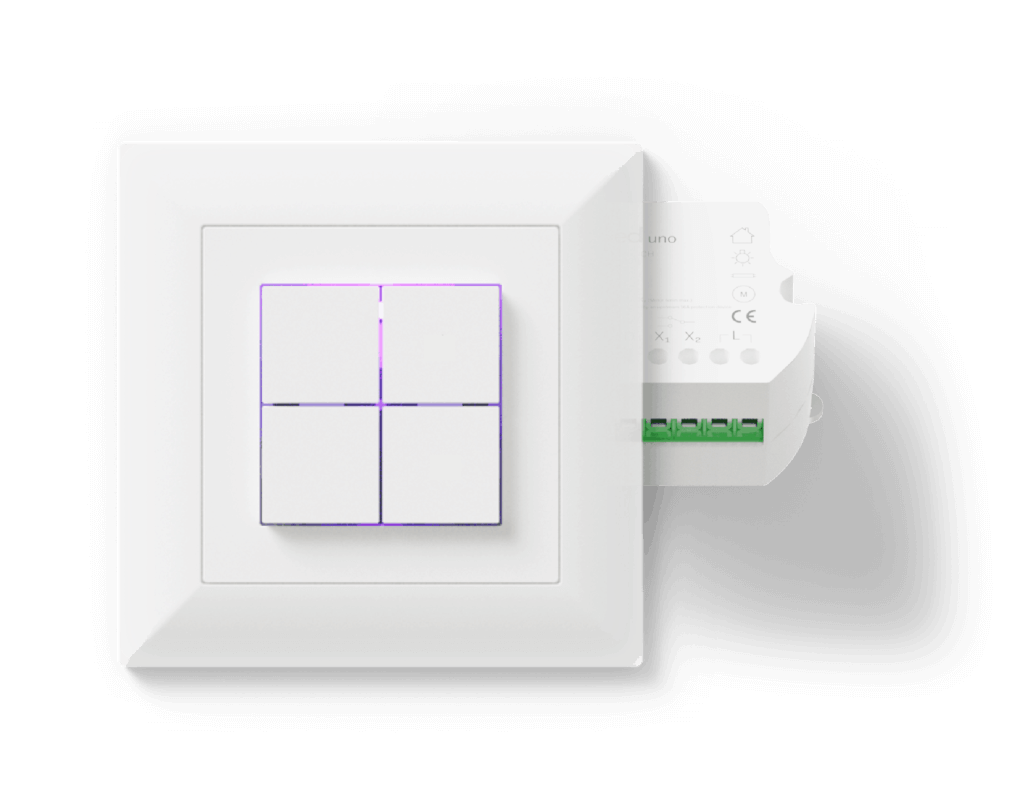My experience with the smart switch Zigfred
I was able to test the smart switch Zigfred intensively in the past weeks. In this article I will inform you about everything you need to know about this important smart home component and my experience with the smart switch Zigfred. Already in advance I can confess: My experience with the smart switch Zigfred is absolutely positive! For retrofitters and new buildings a very suitable solution. Especially in Switzerland, Feller’s pushbuttons are the common (design) standard for all light switches and sockets. As a result, alternative buttons (for example, from Hue) are always perceived somewhat strangely. With Zigfred, the Feller design comes with it and in addition to that, the light switches are also smart. But more about this now in the following sections. Have fun reading!
First impression
The Zigfred is not simply packed in a dull cardboard box, but in an attractively designed package. The composition of the content and the supplements are cleverly coordinated. This gives you a good impression of all the components very quickly. There is also a physical quick start guide, which is almost a rarity nowadays. You immediately notice that the product is not only optimized for functionality. It also stands out with its packaging, design and functionality. This is very well done!
A Swiss product: High quality combined with classic design!
Design
We have to judge the design on two levels: On the one hand, there is the actuator itself, which is installed and therefore not visible. On the other hand, there is the cover and the button combinations, which are then visible accordingly and the design counts.
The actuator is installed invisibly behind the pushbutton (the logic and connections are built into it), so the design is not really important. More important is the size, since it can be quite cramped behind the stylus. However, the Zigfred is small enough that size is not a problem.
What is visible of the switch is in the classic Feller Edizio Due design. The frame is supplied, but the existing one can also be used. The old pushbuttons cannot be reused, but all possible combinations are supplied. Of course, in a matching design. Now it’s time for the installation.
Installation
Warning
First of all, an important information: during the installation you are close to the 230V lines, accordingly, it is not without danger. There is a corresponding article of law (NIV Art. 16 Para. 2b), which, however, everyone must interpret for themselves. Press sources indicate that, in principle, even laymen are allowed to carry out work such as replacing a light switch in owner-occupied dwellings, as long as the circuit is single-phase and protected by a fuse. Smart-Haus.blog is not liable for any damage or injury resulting from improper installation.
Procedure
Although I don’t have the proper training, I was able to install the Zigfred within a few minutes. However, some technical understanding and, if necessary, support from an experienced colleague can be very useful. I proceeded as follows:
- IMPORTANT: De-energize the corresponding switch and secure it against being switched on again by third parties. Then check for de-energization!
- Remove existing switch and frame and disconnect from wires.
- Connect the wires with Zigfred: Follow the diagrams in the supplied instructions.
- It is mandatory to connect the outer conductor and neutral conductor. So that the whole thing then still makes real sense*, should also be connected to a consumer (dimmable and / or changeover switch).
- The control unit is then inserted (thanks to the magnet, this is very easy).
- Then comes the first test: put the fuse back in and see if the Zigfred has power. I have then directly also started the configuration with the app and tested whether the lamp also goes on and off. However, this can also be done later.
- Then the whole thing is mounted again: Attach frame & cover on it.
- Now the app can be loaded definitely(link) and started with the configuration.
- The app guides you easily and quickly through the configuration process (Bluetooth must be turned on on your smartphone)
- The trickiest question then arises with the assignment of the buttons. You’ll have to figure out for yourself what makes sense for you. There is no right or wrong. Always remember: The proof of the pudding is in the eating. The assignment of the buttons is not set in stone.
*Of course, a consumer does not necessarily have to be connected directly, but a Hue illuminant can also be switched directly via Zigbee.
Integration with Home Assistant
I am a big fan of Home Assistant. I use it to control many devices from different manufacturers. Of course, the Zigfred should also be included in the family. Fortunately, integration with Home Assistant is very simple and quickly done:
- Set the Conbee II in the detection mode.
- In the settings, connect the Zigfred to “existing” network.
- Within a few seconds, the Zigfred is detected and displayed as a light source in Home Assistant.
Now I can control the Zigfred on the go, and all I need is the Home Assistant app. Of course, all other residents can press the button directly as usual. But every now and then it is very helpful to be able to see from the outside if the light is off 🙂
Functionality
The Zigfred already offers all the standard functionalities that a switch needs. The Zigfred can therefore switch light sources on and off. But also dimming or color changes are possible. The smart capabilities make the Zigfred quite easy to integrate into an existing smart home system such as Home Assistant.
Further expansion of the functionalities is planned, so that the Zigfred will soon be much more than just a switch:
- Timer
- Presence Simulator
- Groups and scenes
If these features are also unlocked, then you already have a really nice smart home with various Zigfred switches. This then already covers many important features in daily use.
Conclusion
My experience with the smart switch Zigfred is absolutely positive. That’s why I can recommend it without reservation. The combination of Swiss development and design including local contacts are important features for me. The high quality packaging and easy installation complete the very good package. I can also mention very positively that it does not require a very large initial investment: You can already start with one switch and then expand the network!
The price of a Zigfred uno is 149 CHF, which is comparable to a Feller dimmer. However, due to the additional functionalities and the continuous development, the price is absolutely justified. You can order the Zigfred directly here or purchase it in specialized shops.
Find much more information about the Zigfred right here.